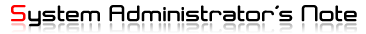Centos7 브릿지 방화벽(iptables forward) 작동안할시
Centos7 서버에 bridge 를 이용하여 iptables 방화벽을 구성
iptables forward가 작동하지 않고 nf_contrack 에 패킷이 보이지 않는다
Centos7 에서 아래 모듈을 올려줘야 작동한다
modprobe br_netfilter
Centos6 에서는 아래 파라미터를 1로 활성화 하면 됨
/etc/sysctl.conf
# Disable netfilter on bridges.
net.bridge.bridge-nf-call-ip6tables = 1
net.bridge.bridge-nf-call-iptables = 1
net.bridge.bridge-nf-call-arptables = 1
출처 : http://blog.servis.co.kr/index.php/2021/11/17/centos7-bridge_iptables/
'Works > CentOS & RockyLinux' 카테고리의 다른 글
| imap 설치 (0) | 2022.04.08 |
|---|---|
| 리눅스에서 df 용량과 du 용량이 다를 경우 (0) | 2021.12.31 |
| gcc) pkg-config 사용법 / 인식이 안되는 경우 (0) | 2021.08.17 |
| ssh 접속시 no matching key 문제 해결 (0) | 2021.04.08 |
| Cent OS 7에서 iptables 사용하기 (0) | 2021.02.03 |