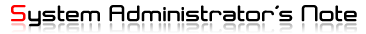ls -l 출력 시 날짜 변경( 12월 2009 -> 2009-07-01 08:35 )
변경 전
[root@wooseob ~]# ls -l
-rw------- 1 root root 1104 12월 17 03:22 anaconda-ks.cfg
-rw-r--r-- 1 root root 25690 12월 17 03:22 install.log
-rw-r--r-- 1 root root 4508 12월 17 03:21 install.log.syslog
# alias ls='ls --color=auto --time-style=long-iso' 날짜표시 변경하는 명령어
변경 후
[root@wooseob ~]# ls -l
-rw------- 1 root root 1104 2012-12-17 03:22 anaconda-ks.cfg
-rw-r--r-- 1 root root 25690 2012-12-17 03:22 install.log
-rw-r--r-- 1 root root 4508 2012-12-17 03:21 install.log.syslog
개인 사용자(~/.bashrc 기재)
[root@wooseob ~]# vi ~/.bashrc
# .bashrc
# User specific aliases and functions
alias rm='rm -i'
alias cp='cp -i'
alias mv='mv -i'
alias ls='ls --color=auto --time-style=long-iso' - 추가 입력
전체 사용자 적용 시
[root@wooseob ~]# vi /etc/bashrc
# /etc/bashrc
# System wide functions and aliases
# Environment stuff goes in /etc/profile
alias ls='ls --color=auto --time-style=long-iso' - 추가 입력
'Works > CentOS & RockyLinux' 카테고리의 다른 글
| convmv_파일명깨짐_인코딩변환(캐릭터셋) (1) | 2024.06.13 |
|---|---|
| 터미널에서 네트워크 속도 측정 speedtest-cli (0) | 2024.05.24 |
| SCP: Connection Closed (0) | 2024.05.08 |
| [Unix/Linux] vi, vim ^M 제거 (0) | 2024.01.30 |
| 'ls' 명령에서 일부 파일 이름을 작은 따옴표로 묶는 이유 (RockyLinux8) (0) | 2023.11.13 |