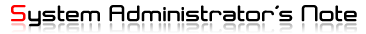인증서는 보통 1년 또는 2년짜리로 발급받으며, 제때에 인증서를 업데이트 하지 않으면 사용자에 불편을 초래할 수 있다.
SSL 인증서 만료기간을 확인하는 방법은 아래와 같다.
1. 브라우저 주소창에서 인증서 확인하기
브라우저 주소 입력창에서 https:// 로 호출 한 후, "자물쇠" 모양을 클릭하면 인증서 기간(시작일자 - 만료일자)을 확인할 수 있다.
2. openssl 명령어로 cert 파일 해독하기
* 명령어
$ openssl x509 -in [SSL 인증서 경로]/[cert 파일명] -noout -dates
* 예시)
| $ openssl x509 -in /data/www_sample.crt -noout -dates notBefore=May 2 09:10:11 2020 GMT notAfter=May 1 09:10:11 2021 GMT |
3. openssl 명령어로 원격에 설치되어 있는 인증서 만료일 확인
* 명령어
$ echo | openssl s_client -servername [서버/DNS] -connect [서버/DNS:포트] 2>/dev/null | openssl x509 -noout -dates
* 예시)
| $ echo | openssl s_client -servername www.sample.co.kr -connect www.sample.co.kr:443 2>/dev/null | openssl x509 -noout -dates 또는 $ echo | openssl s_client -servername 10.x.x.x -connect 10.x.x.x:443 2>/dev/null | openssl x509 -noout -dates notBefore=May 2 09:10:11 2020 GMT notAfter=May 1 09:10:11 2021 GMT |
'Works > CentOS & RockyLinux' 카테고리의 다른 글
| 'ls' 명령에서 일부 파일 이름을 작은 따옴표로 묶는 이유 (RockyLinux8) (0) | 2023.11.13 |
|---|---|
| ssh사용 시 diffie-hellman-group1-sha1 관련 (0) | 2023.11.10 |
| [리눅스] ctime, mtime, atime 다른 점 설명 (1) | 2023.06.05 |
| 리눅스에서 utf-8 한글 깨져 보일 때. 후이즈 조회 및 utf-8 텍스트 (0) | 2023.05.31 |
| 리눅스 버퍼 캐시된 메모리 삭제하는 방법 (0) | 2023.05.22 |