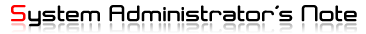configure 후 make&make install 시 오류 발생
mysql.cc: In function 'void print_table_data(MYSQL_RES*)':
mysql.cc:1650: error: expected primary-expression before '?' token
mysql.cc:1650: error: expected ':' before ')' token
mysql.cc:1650: error: expected primary-expression before ')' token
mysql.cc:1652: error: expected primary-expression before '?' token
mysql.cc:1652: error: expected ':' before ')' token
mysql.cc:1652: error: expected primary-expression before ')' token
mysql.cc:1666: error: expected primary-expression before '?' token
mysql.cc:1666: error: expected ':' before ')' token
mysql.cc:1666: error: expected primary-expression before ')' token
make[1]: *** [mysql.o] Error 1
make[1]: Leaving directory `/usr/local/src/APM_Setup/mysql-4.0.27/client'
make: *** [install-recursive] Error 1
이런식으로 뜨면 gcc버전 문제로 설치가 안 된다고 함.
보통의 경우 gcc 및 g++ 버전이 높아 설치시 에러가 뜨는 것인데
대처 방법은 우선 호환성 라이브러리 패키지를 설치해주고
[해결방법]
# yum install compat-*
gcc와 g++의 이름변경으로 백업후 gcc34, g++34 심볼릭 링크로 gcc,gcc++를 생성해주면된다
# cd /usr/bin
# mv gcc gcc-backup
# mv g++ g++-backup
# ln -s gcc34 gcc
# ln -s g++34 g++
설치 후에는 make & make install로 설치 진행
참고 sosnote.com
출처: http://narusika.tistory.com/entry/mysql-make시에-에러-발생-error-expected-primaryexpression-before-token [냐호냐호]