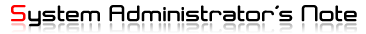RockyLinux8 이상에서 부팅시 생성되는 /var/log/dmesg 파일이 존재하지 않는 현상이 있었다.
이를 해결하기 위해 아래 방법을 수행하면 된다.
1) vi /etc/systemd/system/dmesg.service 파일에 아래 내용 추가 (해당 파일은 없으니 만들어야 함)
| [Unit] Description=Create /var/log/dmesg on boot ConditionPathExists=/var/log/dmesg [Service] ExecStart=/usr/bin/dmesg StandardOutput=file:/var/log/dmesg [Install] WantedBy=multi-user.target |
2) /var/log/dmesg 파일 생성 및 SeLinux 컨텍스트 확인 (Selinux가 비활성화 상태면 dmesg파일만 만들면 된다.)
| # touch /var/log/dmesg # restorecon -v /var/log/dmesg (selinux 비활성화면 이 라인은 스킵) |
3) 부팅 시 서비스가 시작되도록 활성화
| # systemctl enable dmesg |
4) 시스템 재시작 (재부팅 후 /var/log/dmesg 파일 생성 및 파일 내용 확인 할 것)
| #shutdown -r now 또는 #systemctl start dmesg.service (재부팅 없이 즉시 시작도 가능) #systemctl status dmesg.service (데몬 기동이 이상이 없는지 체크) |
'Works > CentOS & RockyLinux' 카테고리의 다른 글
| ssh 접속 장애시 원인별 로그 (0) | 2023.04.18 |
|---|---|
| [Centos7] /var/log/message Info성 systemd: ~ 메시지들 미출력되도록 설정하는 방법 (0) | 2023.04.11 |
| CentOS7 Node.js 설치 (0) | 2022.06.22 |
| 국내 주요 미러(Mirror) 사이트 목록 (0) | 2022.06.22 |
| imap 설치 (0) | 2022.04.08 |