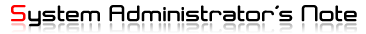System을 운영 하다보면 Hard disk의 장애로 인하여 곤란한 상황에 처할때가 간혹 있다.
어느날 갑자기 Log를 write 하는 성능이 급격하게 저하 된다거나, 멀쩡한 파일을 read하는데 실패한다거나 하는 증상을
만나게 되면 Hard disk의 상태를 점검해볼 필요가 있다.
Linux system에서 Hard disk를 점검하기 위해서 사용되는 Tool로는 smartctl 이라는 것이 제공된다.
사용법
굳이 여기에 기술할 필요는 없을듯.. ㅎㅎ
"--help" 옵션이나, "man" 을 이용해서 사용법 및 옵션 확인
결과 확인 방법
"/dev/sda" 를 "smartctl --all /dev/sda" 명령을 이용해서 분석한 결과는 다음과 같다.
[kabang@Home:~]$ su -
Password:
[root@Home ~]# smartctl --all /dev/sda
smartctl version 5.38 [x86_64-redhat-linux-gnu] Copyright (C) 2002-8 Bruce Allen
Home page is http://smartmontools.sourceforge.net/
=== START OF INFORMATION SECTION ===
Model Family: Western Digital Caviar Second Generation Serial ATA family
Device Model: WDC WD5000AAKS-00A7B2
Serial Number: WD-WCASY7521049
Firmware Version: 01.03B01
User Capacity: 500,107,862,016 bytes
Device is: In smartctl database [for details use: -P show]
ATA Version is: 8
ATA Standard is: Exact ATA specification draft version not indicated
Local Time is: Wed Jun 1 19:55:45 2011 KST
SMART support is: Available - device has SMART capability.
SMART support is: Enabled
=== START OF READ SMART DATA SECTION ===
SMART overall-health self-assessment test result: PASSED
General SMART Values:
Offline data collection status: (0x84) Offline data collection activity
was suspended by an interrupting command from host.
Auto Offline Data Collection: Enabled.
Self-test execution status: ( 0) The previous self-test routine completed
without error or no self-test has ever
been run.
Total time to complete Offline
data collection: (11160) seconds.
Offline data collection
capabilities: (0x7b) SMART execute Offline immediate.
Auto Offline data collection on/off support.
Suspend Offline collection upon new
command.
Offline surface scan supported.
Self-test supported.
Conveyance Self-test supported.
Selective Self-test supported.
SMART capabilities: (0x0003) Saves SMART data before entering
power-saving mode.
Supports SMART auto save timer.
Error logging capability: (0x01) Error logging supported.
General Purpose Logging supported.
Short self-test routine
recommended polling time: ( 2) minutes.
Extended self-test routine
recommended polling time: ( 131) minutes.
Conveyance self-test routine
recommended polling time: ( 5) minutes.
SCT capabilities: (0x303f) SCT Status supported.
SCT Feature Control supported.
SCT Data Table supported.
SMART Attributes Data Structure revision number: 16
Vendor Specific SMART Attributes with Thresholds:
ID# ATTRIBUTE_NAME FLAG VALUE WORST THRESH TYPE UPDATED WHEN_FAILED RAW_VALUE
3 Spin_Up_Time 0x0027 163 162 021 Pre-fail Always - 4825
4 Start_Stop_Count 0x0032 100 100 000 Old_age Always - 259
5 Reallocated_Sector_Ct 0x0033 200 200 140 Pre-fail Always - 0
7 Seek_Error_Rate 0x002e 200 200 000 Old_age Always - 0
9 Power_On_Hours 0x0032 085 085 000 Old_age Always - 11533
10 Spin_Retry_Count 0x0032 100 100 000 Old_age Always - 0
11 Calibration_Retry_Count 0x0032 100 100 000 Old_age Always - 0
12 Power_Cycle_Count 0x0032 100 100 000 Old_age Always - 254
192 Power-Off_Retract_Count 0x0032 200 200 000 Old_age Always - 237
193 Load_Cycle_Count 0x0032 200 200 000 Old_age Always - 259
194 Temperature_Celsius 0x0022 109 086 000 Old_age Always - 38
196 Reallocated_Event_Count 0x0032 200 200 000 Old_age Always - 0
197 Current_Pending_Sector 0x0032 200 200 000 Old_age Always - 0
198 Offline_Uncorrectable 0x0030 200 200 000 Old_age Offline - 0
199 UDMA_CRC_Error_Count 0x0032 200 200 000 Old_age Always - 0
200 Multi_Zone_Error_Rate 0x0008 200 200 000 Old_age Offline - 0
SMART Error Log Version: 1
No Errors Logged
SMART Self-test log structure revision number 1
No self-tests have been logged. [To run self-tests, use: smartctl -t]
SMART Selective self-test log data structure revision number 1
SPAN MIN_LBA MAX_LBA CURRENT_TEST_STATUS
1 0 0 Not_testing
2 0 0 Not_testing
3 0 0 Not_testing
4 0 0 Not_testing
5 0 0 Not_testing
Selective self-test flags (0x0):
After scanning selected spans, do NOT read-scan remainder of disk.
If Selective self-test is pending on power-up, resume after 0 minute delay.
[root@Home ~]#
위와 같이 장문의 결과가 나온다.
이중에서 붉은색 박스로 표시한 부분을 확인하면 되며 각 항목에 대해서 설명을 하자면 아래 표와 같다.
빨간색 항목은 정상적인 Hard disk 라면 반드시 0을 가지고 있어야 하는 항목들이다.
그리고 숫자가 높을수록 상태가 삐리한거다.
디스크 표면이로부터 데이터를 읽는 과정에서 문제가 있을때 (주로 물리적인 충격으로 유발됨)
플레터 회전이 제로 rpm에서 최대 rpm에 도달하는데 걸리는 평균 시간
플레터가 회전하고 정지한 횟수
섹터에 문제가 생겨서 스페어영역의 섹터로 대체한 횟수
탐색 오류율
하드에 전원이 인가된 시간
최대rpm에 도달하기위해서 회전을 시도하는 횟수 (정상이라면 1번에 끝나야한다)
전원 on/off 횟수
헤드가 플레터(디스크)에서 벗어나는 횟수 (간단하게 parking 위치로 이동한 횟수)
헤드가 플레터위로 진입한 횟수
하드디스크 온도
스페어영역으로 대체된 섹터로 부터 데이터를 읽어간 횟수
ECC 오류검출로 인하여 복구된 횟수
불안정적인 섹터로 스페어영역 섹터로 remap을 준비중이거나 읽는 과정에 문제가 생긴 섹터 (준 배드섹터)
읽기/쓰기에 문제가 생긴 섹터, 즉 디스크 표면이 손상됨. (한마디로 배드섹터)
하드디스크 인터페이스를 통해 데이타 전송과정에 발생한 CRC 오류 횟수
섹터에 쓰기과정에 발생한 에러가 검출된 횟수
예제
아래와 같은 에러 메시지가 발생하는 Linux system있다. 이 System을 smartctl을 통해 분석한다.
ata1.00: irq_stat 0x40000001
ata1.00: cmd 06/01:01:00:00:00/00:00:00:00:00/a0 tag 0 dma 69632 out
res 51/04:01:00:00:00/00:00:00:00:00/a0 Emask 0x1 (device error)
ata1.00: status: { DRDY ERR }
ata1.00: error: { ABRT }
ata1.00: device reported invalid CHS sector 0
end_request: I/O error, dev sda, sector 533248
"DRDY ERR" 가 발생을 하고 있다.. DRDY(설명 : Hard disk의 status register 에 Drive ready error를 확인함)
여기서 /dev/sda에 대한 smartctl 결과는 아래와 같다. 빨간색으로 표시한 부분은 문제가 있는 부분이다.
# sudo smartctl --all /dev/sda
smartctl 5.40 2010-03-16 r3077 [x86_64-unknown-linux-gnu] (local build)
Copyright (C) 2002-10 by Bruce Allen, http://smartmontools.sourceforge.net
=== START OF INFORMATION SECTION ===
Device Model: SSD128GNOB-HSM1
Serial Number: <censored>
Firmware Version: 1571
User Capacity: 128.035.676.160 bytes
Device is: Not in smartctl database [for details use: -P showall]
ATA Version is: 7
ATA Standard is: Exact ATA specification draft version not indicated
Local Time is: Fri Jan 7 23:14:19 2011 CET
SMART support is: Available - device has SMART capability.
SMART support is: Enabled
=== START OF READ SMART DATA SECTION ===
SMART overall-health self-assessment test result: PASSED
General SMART Values:
Offline data collection status: (0x00) Offline data collection activity
was never started.
Auto Offline Data Collection: Disabled.
Self-test execution status: ( 0) The previous self-test routine completed
without error or no self-test has ever
been run.
Total time to complete Offline
data collection: ( 0) seconds.
Offline data collection
capabilities: (0x1d) SMART execute Offline immediate.
No Auto Offline data collection support.
Abort Offline collection upon new
command.
Offline surface scan supported.
Self-test supported.
No Conveyance Self-test supported.
No Selective Self-test supported.
SMART capabilities: (0x0003) Saves SMART data before entering
power-saving mode.
Supports SMART auto save timer.
Error logging capability: (0x00) Error logging NOT supported.
General Purpose Logging supported.
Short self-test routine
recommended polling time: ( 0) minutes.
Extended self-test routine
recommended polling time: ( 0) minutes.
SMART Attributes Data Structure revision number: 16
Vendor Specific SMART Attributes with Thresholds:
ID# ATTRIBUTE_NAME FLAG VALUE WORST THRESH TYPE UPDATED WHEN_FAILED RAW_VALUE
1 Raw_Read_Error_Rate 0x0000 007 000 000 Old_age Offline - 0
9 Power_On_Hours 0x0000 202 001 000 Old_age Offline - 0
12 Power_Cycle_Count 0x0000 169 000 000 Old_age Offline - 0
184 End-to-End_Error 0x0000 018 000 000 Old_age Offline - 0
195 Hardware_ECC_Recovered 0x0000 000 000 000 Old_age Offline - 0
196 Reallocated_Event_Count 0x0000 000 000 000 Old_age Offline - 0
197 Current_Pending_Sector 0x0000 000 000 000 Old_age Offline - 0
198 Offline_Uncorrectable 0x0000 131 213 000 Old_age Offline - 38503
199 UDMA_CRC_Error_Count 0x0000 021 007 000 Old_age Offline - 39935
200 Multi_Zone_Error_Rate 0x0000 016 197 000 Old_age Offline - 401
201 Soft_Read_Error_Rate 0x0000 197 047 000 Old_age Offline - 173
202 Data_Address_Mark_Errs 0x0000 164 115 000 Old_age Offline - 2
203 Run_Out_Cancel 0x0000 030 103 000 Old_age Offline - 2
204 Soft_ECC_Correction 0x0000 000 000 000 Old_age Offline - 0
205 Thermal_Asperity_Rate 0x0000 160 134 000 Old_age Offline - 1
206 Flying_Height 0x0000 001 000 000 Old_age Offline - 0
207 Spin_High_Current 0x0000 219 006 000 Old_age Offline - 0
208 Spin_Buzz 0x0000 067 000 000 Old_age Offline - 0
209 Offline_Seek_Performnce 0x0000 100 000 000 Old_age Offline - 0
210 Unknown_Attribute 0x0000 238 000 000 Old_age Offline - 0
211 Unknown_Attribute 0x0000 000 000 000 Old_age Offline - 0
Warning: device does not support Error Logging
Warning! SMART ATA Error Log Structure error: invalid SMART checksum.
SMART Error Log Version: 1
No Errors Logged
Warning! SMART Self-Test Log Structure error: invalid SMART checksum.
SMART Self-test log structure revision number 1
No self-tests have been logged. [To run self-tests, use: smartctl -t]
Device does not support Selective Self Tests/Logging
smartctl의 결과에 의해서 배드섹터가 38503개가 있으며 Cable상 오류도 발생하는 것을 찾을수 있다.
이런 상태라면.. 만약 Hart disk의 보증기간이 남아 있을 경우 RMA를 받도록 하자~ ^^
'Works > CentOS & RockyLinux' 카테고리의 다른 글
| 필요한 rpm 패키지를 다운받자 (0) | 2016.08.03 |
|---|---|
| xferlog 항목별 분석 (0) | 2016.07.27 |
| /bin/rm: Argument list too long (0) | 2016.06.28 |
| Linux, 파일 및 디렉토리생성시의 퍼미션(umask) (0) | 2016.06.08 |
| 네임서버 존 전송 취약점 발견 조치 (0) | 2016.06.01 |