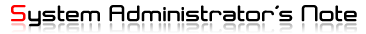1. firewalld 중지 및 해제하기
systemctl stop firewalld
systemctl mask firewalld
systemctl status firewalld (firewalld 상태 확인)
* firewalld.service
Loaded: masked (/dev/null; bad)
Active: inactive (dead)
위와 같이 나오면 정상적으로 죽은 것이다.
2. iptables service 설치
yum -y install iptables-services
systemctl enable iptables
systemctl start iptables
systemctl status iptables (iptables 데몬 상태 확인)
* iptables.service - IPv4 firewall with iptables
Loaded: loaded (/usr/lib/systemd/system/iptables.service; disabled; vendor preset: disabled)
Active: active (exited) since 수 2021-02-03 05:14:07 KST; 1h 26min ago
Main PID: 9989 (code=exited, status=0/SUCCESS)
2월 03 05:14:07 localhost.localdomain systemd[1]: Starting IPv4 firewall with iptables...
2월 03 05:14:07 localhost.localdomain iptables.init[9989]: iptables: Applying firewall rules: [ OK ]
2월 03 05:14:07 localhost.localdomain systemd[1]: Started IPv4 firewall with iptables.
위와 같이 나오면 정상적으로 시작 된 것이다.
'Works > CentOS & RockyLinux' 카테고리의 다른 글
| gcc) pkg-config 사용법 / 인식이 안되는 경우 (0) | 2021.08.17 |
|---|---|
| ssh 접속시 no matching key 문제 해결 (0) | 2021.04.08 |
| m4 오류해결법 sendmail (1) | 2020.06.26 |
| CentOS 7 network prefix (0) | 2020.06.24 |
| ssh, scp 비밀번호 없이 실행(공개키 기반 인증) (0) | 2020.05.13 |